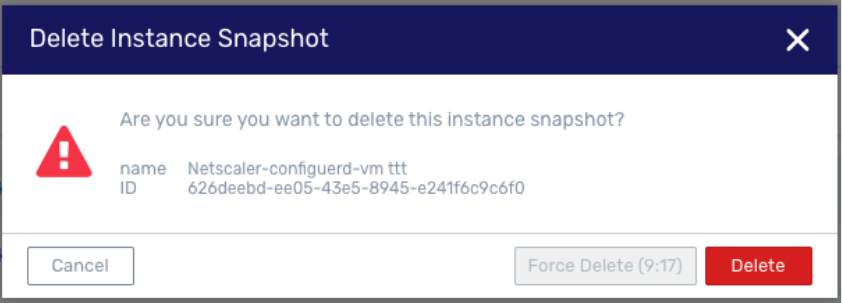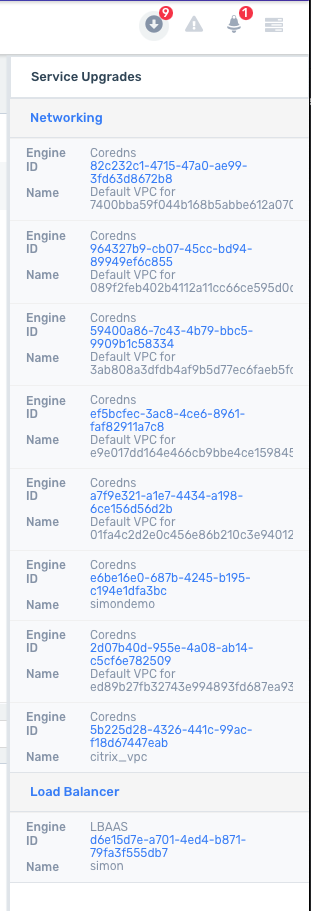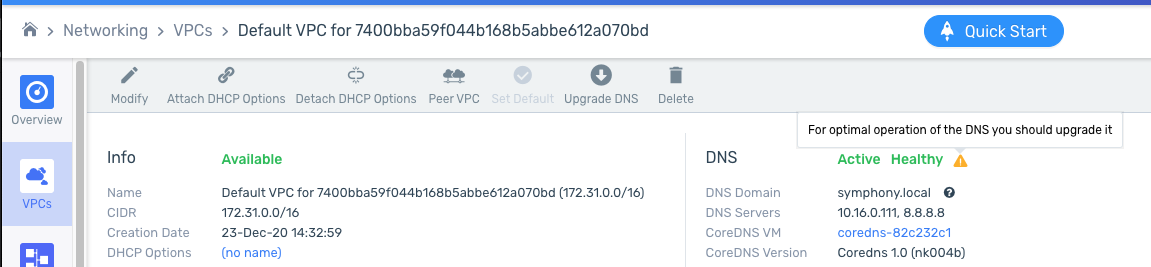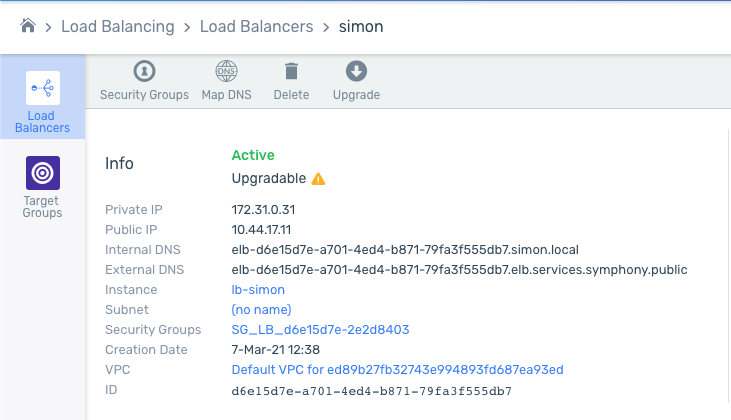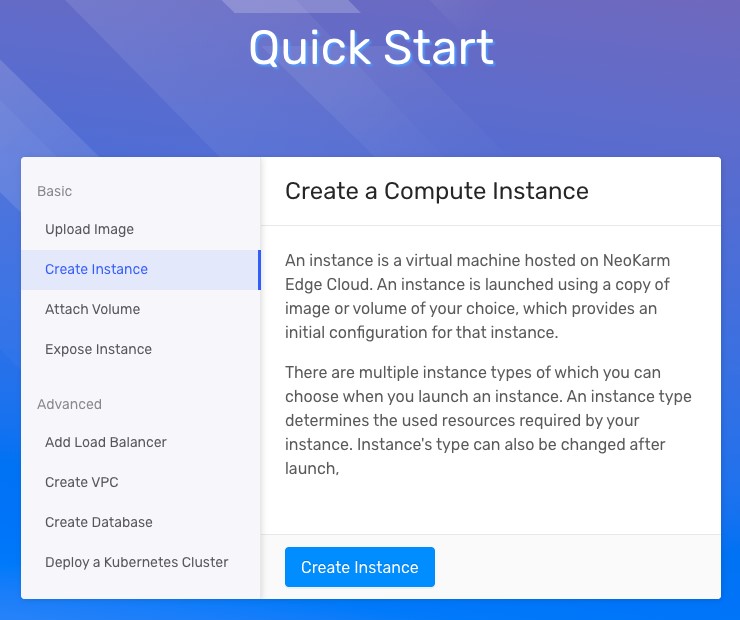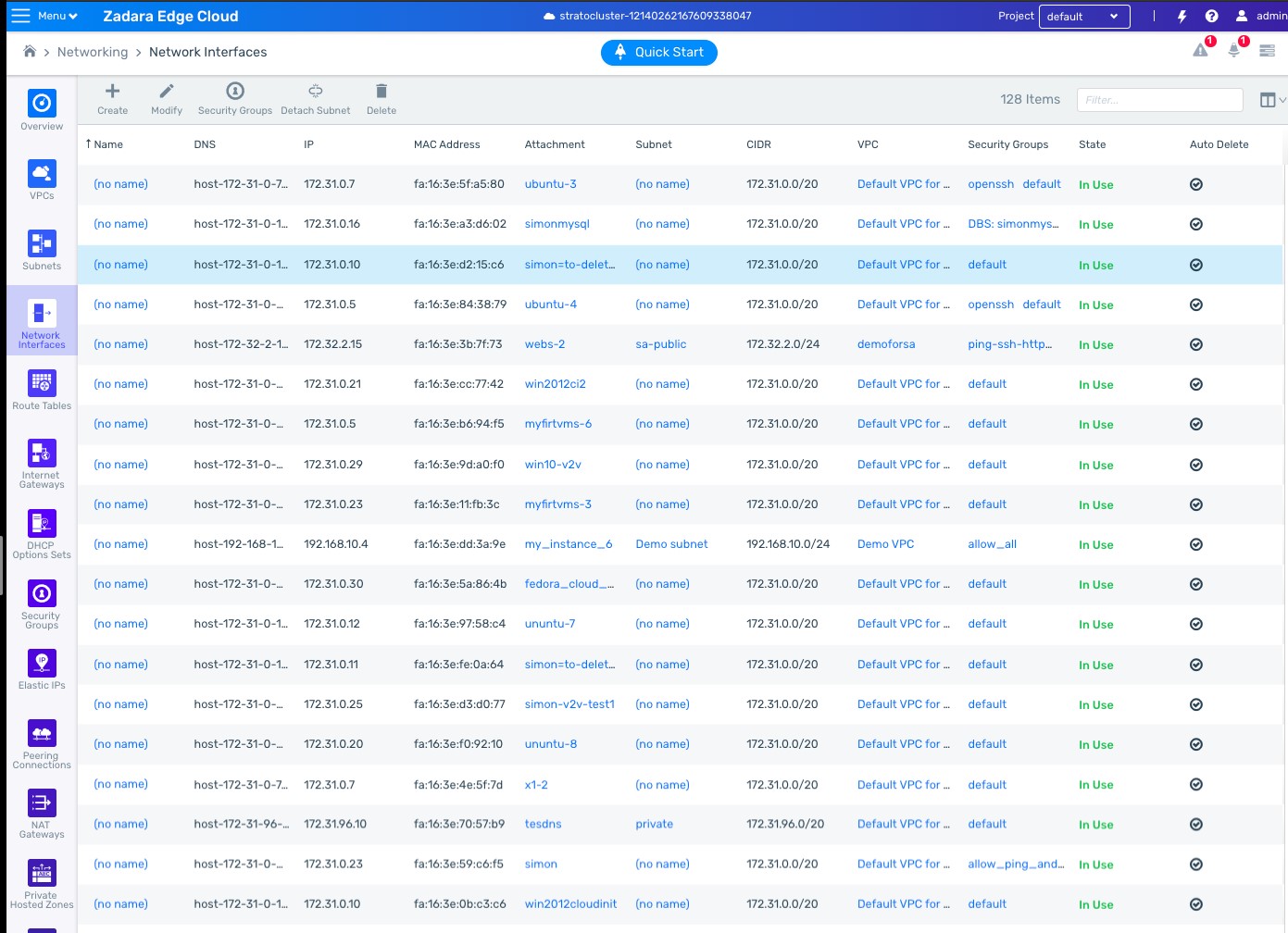Changelog¶
Version 21.12¶
Release 21.12 is based on the 21.10 version. The version include various core changes in order to significantly improve the guest operating system performance (primarily Microsoft Windows).
Version 21.10¶
Release 21.10 is a major release which includes scalability, security, usability improvements, new features and bug fixes.
The following section will breakdown the main additions and updates to the Zadara Compute platform (zCompute).
Load balancer can be created without the internal Security Group¶
In the past, the system automatically opened the ports to any source. This is very convenient for applications that are service web applications but may be insufficient for tighter security control. Now, upon creation of a Load Balancer instance the user can select whether to keep the mentioned behavior, or like in other clouds, to have full control of the security group by attaching user controlled security groups for the instances. Note: If configured without an Internal Security Group controlled by the platform the access to listener ports is blocked by default. The user must add their own security groups to enable traffic.
The granularity of the protection plan can now be set in minutes¶
Force delete vm-snapshot with timer based on snapshot creation¶
The UI now contains a force delete button action to terminate stuck snapshots. Note that when creating a snapshot between different storage pools is an operation that may take a long time. To prevent premature attempts to delete snapshots that may succeed the button is grayed out until a 10 minute timer has been completed.
Clear indication added for incompatible instance sizes¶
Users are now allowed to create an instance type of any size, even when the size is larger than the node’s size (RAM or CPU). However, both the UI and API indicate the instance type is incompatible with the hardware size.
lbaas-manager and Core DNS image updates¶
A new load balancer and core DNS engine images have been created to account for bug fixes that were carried out. Once the first phase of the upgrade is done, the admin needs to go to the upgrade panel and click upgrade all engines (no screenshot attached). Once image upgrade is done and the engines are updated all the users that have LBaaS and core DNS instances will see that updates are ready
DHCP to Pass user configured DNS when default VPC is disabled¶
By default the system created a VPC DNS service which is a forwarding DNS for the user’s configured DNS in the DHCP options while at the same time it’s the authoritative DNS for the VPC entities. Hence the instances are configured to point to the VPC DNS. Before the change, if the user chose not to use VPC DNS (example, when using an Active Directory) then the system did not pass through the user configured name server directly to the VMs as the user expected. Now when the user disables the VPC DNS the system will provide the configured DNS all the way to the VM via DHCP.
Direct-Subnet allocation pools can be updated while attached¶
It is now possible to update allocation pools while the direct network is attached.
Fixed an issue where trying to restore from previous version snapshot failed¶
Due to fields that were updated in later releases, vm-snapshots restored from previous versions that didn’t include the os_type field failed. This has now been addressed.
After refresh on the account page, the Enforce MFA always looked unenforced¶
What was fixed
The status now always reflects the actual setting
After a long network disconnect, DNS and LBaaS go into an error state¶
What was fixed Fixed issue where after a long disconnect, managed services fail to refresh state and lose the state. Relevant for CoreDNS (VPC) and LBaaS
Workaround for pre-R8 In order to fix it in the field, identify the VMs supporting the service and restart the service VMs from the symp CLI.
Version 21.4¶
VPSA based VM and Volume DR¶
zCompute can now orchestrate the protection and restore of individual Instances and Volumes between two zCompute systems connected to different VPSAs. The data transfer is done using VPSA volume mirroring between sites, and zCompute has enhanced the protection plans capability to support setting of mirroring on the volumes and to place the required metadata for restoration on an NFS share on the destination VPSA.
Self service password reset¶
Users can reset their passwords directly from the login page using the “Forgot your password?”.
Added support for virtual network appliances within a VPC¶
Some virtual network appliances are either a virtual firewall that requires full control of the traffic coming in/out of the interface, or may be a VPN appliance that has extra IPs representing the client endpoints.
To support the above, there are now two new settings:
Enable/Disable Source/Dest Check - which only controls the L3 IP check. Item 3 above. (This operation can be done by any tenant member)
Enable/Disable Port security. This one can only be set by MSP or Cloud admins.
The options were added to the security groups settings of the interface
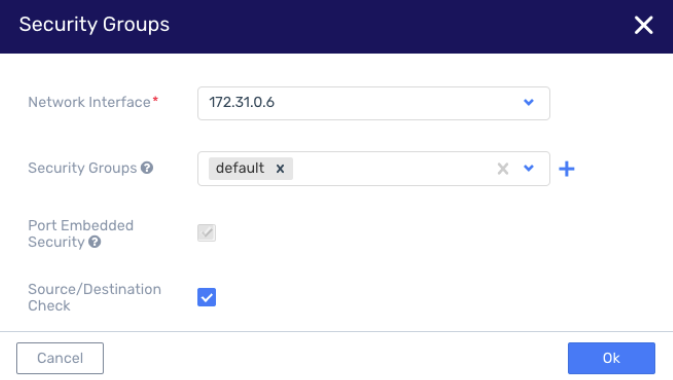
Improve VNC console security¶
Starting of R7 version, users must explicitly allow Zadara administrators or MSP administrators to connect to the VM VNC, otherwise only users from the same project can access the VM VNC.
Auto-populate instance name as a DNS record¶
When creating a new instance from the Management user interface, the DNS name field in the VM creation wizard will auto populate the VM name as the DNS name.
VPC deletion wizard¶
A VPC is a construct with many sub resources and/or attached resources. A VPC deletion wizard was added to easily delete a VPC and it’s related resources as long as there are no running workloads in the VPC.
Allow user to set VPC as default VPC¶
The user is now able to change the default VPC by setting a new VPC as the default one.
Additional changes and bug fixes¶
NK-1103 - Clone image operation to allow creation of an image with IDE devices or extra data disks
NK-1082 - Add the option to export filtered event list to CSV from the management user interface
NK-1108 - Delete project now deletes all the default resources created with the project
NK-797 - Fixed an issue where Compute Overview’s “Top VMs” sort worked only with CPU
Version R5 (V21.1.0)¶
NK-227 - Managed resources (like: ENI, EIP, Security Groups,etc…) are now hidden by default and need to explicitly toggle to see them in all views
NK-294 - Added a capability to the GUI to change Direct Network IP addresses allocation pool
NK-470 - An issue if a wrong error when extending volume on a live instance was resolved
NK-502 - VM snapshots are now restored to the requested pool
NK-594 - MFA is now supported using authenticator application on a mobile device (e.g. Google Authenticator), for both Console and CLI login
NK-771, NK-777 - The system now allows admins and tenant_admins to create instance types and also specify the CPU topology over sockets
NK-795 - A network mini-graph was added on the nodes list view
NK-809 - Added clear indication and system alarm to the cloud admin when running out of EIP per IP pool
NK-831 - Prevent deletion of ENI from the GUI
NK-865 - Ability to export filtered lists as CSV file was added to all GUI tables
NK-897 - GUI and Sym/AWS web shell now work even if firewall is forwarding different public port to 443
NK-904 - Snapshots and volumes are now deleted when deleting image from the marketplace
NK-906 - Tenant Admin gets all the permissions of a member
NK-913 - Images and Marketplace Images now have an Operating system field The Operating system is inherited by the Instances created out of these images
NK-955 - The reboot button was removed from the instance view
NK-967 - A new inspector command was added that can be used to validate the MTU of all network interfaces after changing the MTU in the cluster
Version R4 (V5.5.4)¶
Improvements to the VM Creation dialogue¶
NK-733 - Instance creation wizard Steps are according to functionality
Step1 - Compute
Step2 - Storage
Step3 - Network
Step4 - Config
Show the VPC virtual router IP on the direct subnet¶
NK-668 - It is, now, easier to set the static routes in the external routers in case that VMs on non direct VPC subnets need to be accessed via the direct subnets or need to access entities on the direct subnet that are outside of the direct subnet allocation pool
Additional changes & bug fixes¶
NK-234 - An issue, where direct-network was not listed as route in route-table, was fixed
NK-444 - Improved Resource Consumption tile to make it easier to understand
NK-546 - create default VPC operation was added to the GUI
NK-621 - When attaching Elastic IP, if there is only one network available, it’s now selected automatically
NK-648 - The issue of Load Balancer creation with elastic IP that belong to an instance was resolved
NK-661 - Basic event filtering was fixed, and now working as expected
NK-663 - Project delete is now possible even if a NAT gateway still exists in the project but in a deleted state
NK-681 - AWS compatible API now support import from snapshot
NK-703 - CoreDNS VMs removed from the network topology diagram. Clicking the VPC shows if DNS is enabled
NK-729 - When creating key pair for a VM the keys are automatically download, to prevent inaccessible instance
NK-730 - Neokarm Policies were renamed Symp Policies
NK-739 - Cleanup of aging images from the marketplace
NK-800 - The “default” security group is properly displayed even if a load balancer is configured in the same VPC
Version R3 (V5.5.3)¶
New VPC creation wizard¶
A wizard was added to assist you with creating the 3 common topologies of VPCs with private or public subnets
The Wizard can activated from the Quick Start and from the VPCs pane
Elastic Network Interfaces¶
A new screen was added to manage Network Interfaces. Network interfaces may be attached and detached from an instance and may even move between instances or be a route target. Until now, you could only create it implicitly when connecting an instance to a subnet. Now it has its own screen that exposes the full functionality.
A user can now Create/attach/detach/add security groups and update the name of any network interface.
Toolbox¶
A VM with client tools available on the marketplaces Toolbox v5.5.0. The images contain the Symp CLI, AWS CLI, Python 2.7, Boto3 and Terraform. The instance should be created with an SSH key pair.
Additional changes & bug fixes¶
NK-386 - Added Storage Pool update mechanism
NK-405 - The GUI was fixed to allow subnet name change
NK-422 - The GUI was fixed to enable detach security groups from a network interface
NK-467 - Account members can now generate Access keys
NK-468 - All the networking related tabs are now merged into the networks tab Under instance view. EIP, Security groups and Interfaces operations are done from the same place.