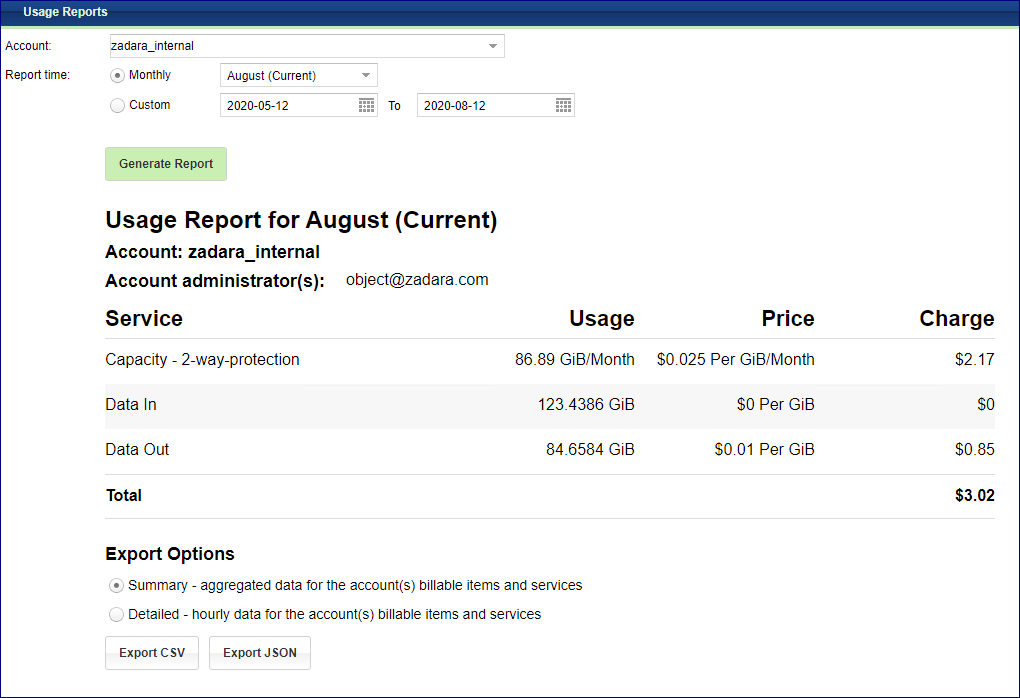Usage Reports¶
a VPSA Object Storage administrator (zios_admin) can create a report with all billing metering information, and export the data into any billing system used. This report uses the pricing information that you have set as described in the Pricing settings options and in the Creating Policy (VPSA Object Storage Admin) wizard.
To create a Usage Report, first select the Usage Reports view in the lef navigation menu (left navigation menu) under System. In the main form select the Account you want to create the report for. (You can also select All to create a report for all accounts). Select the period of time for the report (typically monthly, however custom time range can be selected as well), and click Generate Report.
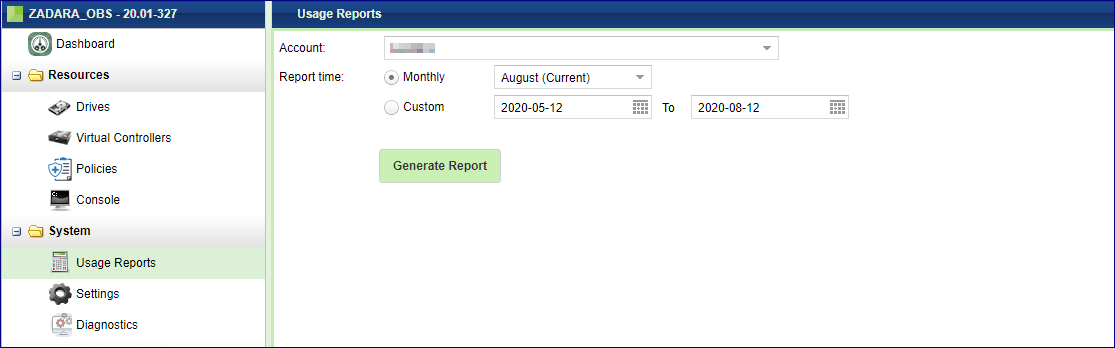
A high level summary of the report will be displayed, the report can be exported to JSON or CSV format with finer granularity.
Usage Reports - Exporting a Summary Report¶
The exported “Summary Report” include a high-level report, with the same granularity as presented in the management GUI.
For the CSV option, the exported report archive include two CSV files:
Report header - the general information for the Object Storage and the account such as:
VPSA Object Storage ID
VPSA Object Storage name and URL
VPSA Object Storage Version
Pricing information
Reporting interval
Usage Summary - the actual usage report information:
Billing units
Billing sub-category (incoming_bytes, outgoing_bytes and used capacity)
Container & Object count
Account information
The JSON option will include all of the above information in a single JSON object.
Usage Reports - Exporting a Detailed Report¶
The exported “Detailed Report” include a finer resolution report, that can assist the VPSA Object Storage administrator to break down the usage report to its building block during the requested time frame.
For the CSV option, the exported report archive include two CSV files:
Report header - the general information for the Object Storage and the account such as:
VPSA Object Storage ID
VPSA Object Storage name and URL
VPSA Object Storage Version
Pricing information
Reporting interval
Usage - the actual usage report information, with an hour by hour service breakdown:
Billing units
Billing sub-category (incoming_bytes, outgoing_bytes and used capacity)
Container & Object count
Account information