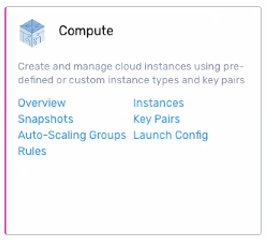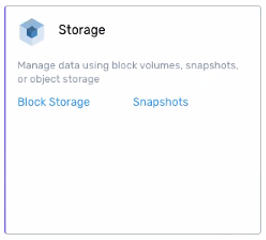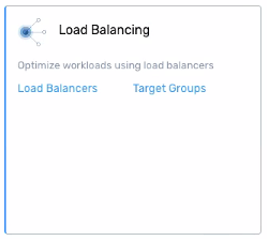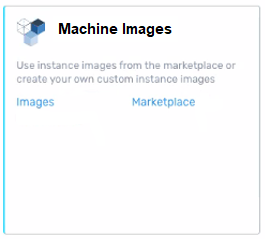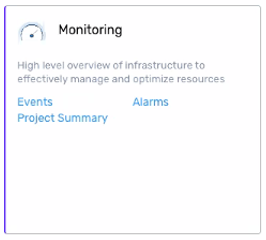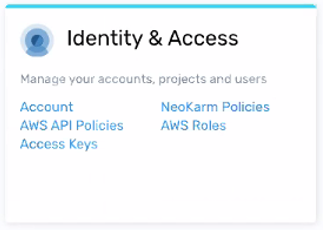Zadara Cloud Services Catalog
Cloud Services Administration
Each customer that orders Cloud Services from the Zadara Provisioning Portal, gets an account on a specific cloud in the requested location. The account contains one Project by default, but additional projects can be created. A Project is similar to an AWS project or VMware folder, and is basically a container of resources (VPCs, VMs, ELB, etc.). Definition of different projects allows separation of resources to different application groups or environments. The Tenant Admin can assign roles and policies to users per project.
Users and Roles
On Zadara IaaS platform, users are defined with one of the following roles:
Account Member
This role allows the user to use the console, policies and APIs for creating, viewing, modifying and deleting virtual resources (e.g. VMs, volumes, etc.) belonging to projects to which the user has been assigned. This is the standard role for most users.
Tenant Admin (Account Admin)
In addition to allowing the use all functions which are granted to a Member, the Tenant Admin role also allows the user to use policies and APIs for creating and managing new projects and users within a specific account. The user that is registered on the Zadara Provisioning Portal for Compute services, has the role of Tenant Admin and is responsible to manage the account on behalf of his organization. The Tenant Admin can create additional users with this role.
The following services are available for regular users (account members):
Compute
Compute Instances (VMs)
Virtual Machines of any type (built-in or user defined) can be created based on OS image with the use of a cloud-optimized hypervisor (Enhanced KVM). This service has AWS EC2 compatible API that offers standard AWS API for application integration.
Snapshots
A snapshot is a copy of the volumes of a virtual machine at a given point in time. Snapshots provide a change log for the volume and are used to restore a VM to a particular point in time when a failure or system error occurs. You can create snapshots of the VMs that are in the system, and use these snapshots to restore any VM if needed.
Key Pairs (security keys settings)
Public–key cryptography is used to encrypt and decrypt login information for Linux instances. (Instances created from a Windows image are accessed by a password instead.) A public key is used to encrypt a piece of data, and then the recipient uses the private key to decrypt the data. These two keys are known as a key pair. Key pairs enable you to securely access your instances using a private key instead of a password.
Auto Scaling
The system monitors applications and automatically adjusts allocated resources to meet evolving requirements. It simplifies scaling operations to a minimal effort based on a simple and powerful interface for planning and defining launch configurations and scaling policies. You define the policy, and the system ensures performance and availability while keeping resource utilization optimized to reduce costs.
Networking
VPC
The Virtual Public Cloud (VPC) is your own private data center within the cloud infrastructure. You get to select the network addresses that you will use throughout your infrastructure. Since this is your network, you can decide to slice it up any way you prefer. The VPC is a networking resource with a logical router at its core. When you create a VPC, you specify a CIDR block. All subnets that you will create in the VPC will be carved out from this CIDR block, and the router will ensure IP connectivity between them.
Subnets
Subnets are used for configuration of networking within a VPC. As compared to using one big network, use of subnets in your VPC allows segregation between private and public facing networks, definition of availability zones, and other similar advantages.
Network Interfaces
A virtual network interface (VIF) is an abstract virtualized representation of a computer network interface. Each virtual machine (VM) may have one or more virtual network interfaces that act as virtual NICs.
Route Tables
The basic tenet of networking is that everything inside your subnet stays inside your subnet – and if you want to go outside of your subnet, you need to go through the default gateway through which traffic is routed to an external destination network. The route tables are associated with each subnet to allow the flow of traffic according to the VPC policies and configured options.
Internet Gateways (IGW)
Your connection to the outside world is the Internet Gateway. Having instances running in a cloud is great, but if you cannot get to them from the outside world they might be useless. Without an IGW, manageability would be very challenging – if not completely impossible.
Elastic IP (EIP)
Elastic IPs are used to expose instances outside of the Zadara compute cloud. An EIP will be used in the network address operation (NAT) of all traffic to/from the virtual network interface with which it is associated.
VPC Peering (in the same cluster)
VPC peering lets you create direct IP connectivity between any two VPCs. Direct connectivity between VPCs means that servers in a VPC can be reached from the other VPC without the need for elastic IPs or traffic flowing through external routing. VPC peering is simply L3 connectivity realized using routing tables and IP connectivity.
NAT Gateways (NGW)
There will be cases where you don’t want instances to be exposed to the outside world and you don’t want them to have public IP addresses. However, these instances may still need access to the outside world to get updates or to send information. By using a NGW, you can allow outbound access to the internet while limiting inbound access, thus providing an additional layer of abstraction and protection for your workloads.
DNS
The DNS Service provides an easy-to-manage DNS solution for your private network. It offers high availability and a cost-effective way to connect applications and services and make them available to users. The DNS service is seamlessly integrated with the resources and services of the cloud. You can map domain names to your compute instances and other services.
Security Groups
Security groups are essentially whitelists applied to the virtual network interfaces to control the inbound and outbound traffic. Traffic that does not match any rule in the security group will be discarded.
For each security group, you include one set of rules that controls the inbound traffic to the instances, and a separate set of rules that controls the outbound traffic from the instances.
Storage
Block Storage (EBS)
EBS (Elastic Block Store) is native block storage, designed to be extremely scalable, agile and flexible, while being fully compatible with the requirements of cloud computing. The Block Storage service offers comprehensive block storage capabilities, enabling you to reduce latency and overhead and to increase throughput. The service is based on Zadara VPSA block services and fully compatible with AWS EBS API for application integration.
Different capabilities are available, based on Volume types.
Volume types
From version 23.08, zCompute simplifies storage management with volume types that provide users with a range of options to meet their storage requirements, balancing factors such as performance, cost, and specific workload demands.
Note
The cloud administrator needs to explicitly activate the volume types capability for specific edge clouds.
To check if this capability is configured, go to Storage > Block Storage and see whether the Volume Type column is displayed instead of the Storage Pool column.
By abstracting the underlying storage infrastructure, volume types simplify storage management and allow users to focus on selecting the appropriate type for their zCompute needs.
Different volume types offer varying levels of input/output operations per second (IOPS) and throughput, which determine the storage performance. Higher performance volumes are typically associated with faster data transfer rates and lower latency, enabling applications to handle demanding workloads or perform intensive operations.
File Shares
NAS service is available to provide scalable files shares via NFS or SMB protocols. The service is based upon the Zadara VPSA NAS offering that allows file access to all associated VM instances. (This service is currently provisioned via the Zadara VPSA interface, and is not compatible with AWS EFS API).
Load Balancing
Load Balancers
The Managed Load Balancer service offers the ability to spin up, customize and scale load balancers to support fault tolerance and ensure high availability and application scalability over time. To simplify operations even further, this service supports AWS ELB APIs. It routes traffic according to application or network considerations and provides the required amount of load balancing capacity needed and distributes it to meet high availability and network performance requirements.
Target Groups
A target group is a group of instances to which a load balancer directs application traffic. The instances in this group collectively do the processing work that the application requires.
Machine Images
Images
The system comes with a number of VM images ready to use. In addition you can create your own images as needed. Two image formats are supported - VMware OVA image and the KVM compatible image in RAW or QCOW2 formats. The latter means that most OpenStack KVM images can be uploaded easily. All of the above are converted into the RAW format and preserved in the image repository in the cluster.
Images Marketplace
Machine images of the different OSs can be downloaded from the Images Marketplace, and be used to create Instances. For OSs that require activation (and vendor fees) you will need to get the activation codes directly from the vendor.
Monitoring
Events
Zadara compute cloud provides information about various events in your system. Events are any actual changes or attempts at changes in the state of the services, whether initiated manually or automatically by the system. This service provides an events viewer with the ability to filter by date, severity, time, and other relevant parameters.
The system offers visualized metrics, logs and events of all resources, including CPU utilization, memory, storage and network usage. Insights are available on a broad system view, as well as on a per-instance and per-volume view, to quickly and effectively resolve issues by analyzing diagnostics to understand the root cause.
You can configure the system events to be sent to a remote syslogs/logstash server located at some external endpoint.
Alerts
The cloud’s automated monitoring helps you focus on proactively solving problems, rather than wasting time to identify them. You can set alarms on all relevant metrics and reduce the response time for facilitating automation. You can easily customize a set of metrics-based alarms with multiple conditions to notify you on threshold crossing. You will receive your alerts in real-time.
Certificates
Certificates
To secure your cloud domain name you need to procure an SSL Certificate from a trusted SSL Certificate Authority and install it on your domain. Once you get the certificate file from the CA, this service allows you to apply the certificate to the system.
Protection
Groups (policies)
The Protection Group basically consists of a schedule for automatic local backup of a project. It is a backup policy that defines the backup window, recurring schedule, and its retention period.
In addition to the member services above, the following services are available for Tenant Admins:
Identity and Access
Account
Tenant Admins have the added ability to monitor and modify the account state, create and manage projects within the account, and member user’s access rights.
Access Keys
Tenant Admins can manage account-specific credentials that authenticate users before they can access the system. For example, to access the GUI or Management console, users sign in with a username and password. Similarly, for programmatic access, users provide an access key and a secret key. As the API’s are AWS compatible, the authentication mechanism is also identical.
AWS Roles
AWS Roles are policy-based tokens with temporary credentials allowing a user temporary access to AWS services and actions which the user is normally not permitted to access. These users may be from different projects or even different accounts. These roles can also be embedded into specific instances allowing these instances access to the necessary actions.
The AWS roles are independent of the Zadara user roles.
AWS API Policies
Usage of all AWS compatible services and actions are governed by their corresponding AWS-managed policies. These policies can be assigned per project to Users, Groups of users and STS Roles. System usage is governed by Zadara Cloud Services policies together with the Zadara roles.
Zadara Cloud Services API Policies
Note
This section is under development.