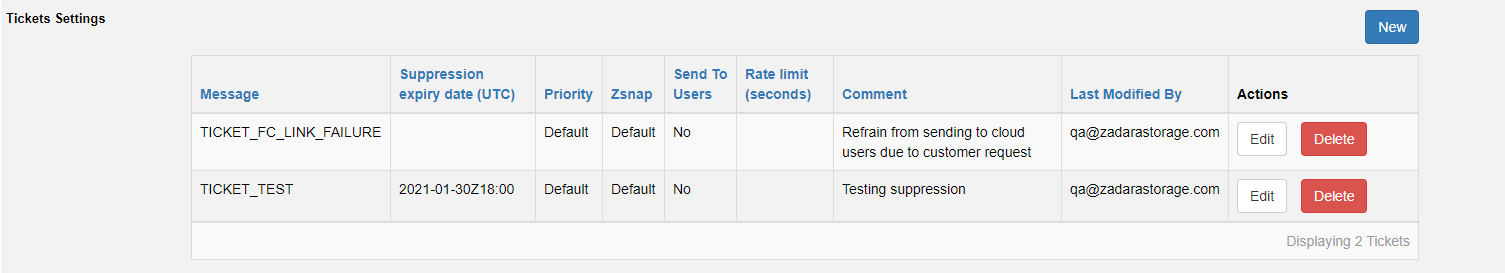Managing Cloud Settings¶
 icon on the upper right corner of the screen and selecting the Settings option on the drop down menu.
icon on the upper right corner of the screen and selecting the Settings option on the drop down menu.Cloud setting managed by command center are divided into 5 categories:
Category |
Description |
|---|---|
General |
General Cloud level setting |
Security |
Cloud level security settings |
Network |
Cloud networking parameters |
VPSA |
Settings effecting VPSA instances defined on the cloud |
Object Storage |
Settings effecting VPSA Object Storage instances defined on the cloud |
Management |
Management protocols settings |
General Cloud Settings¶
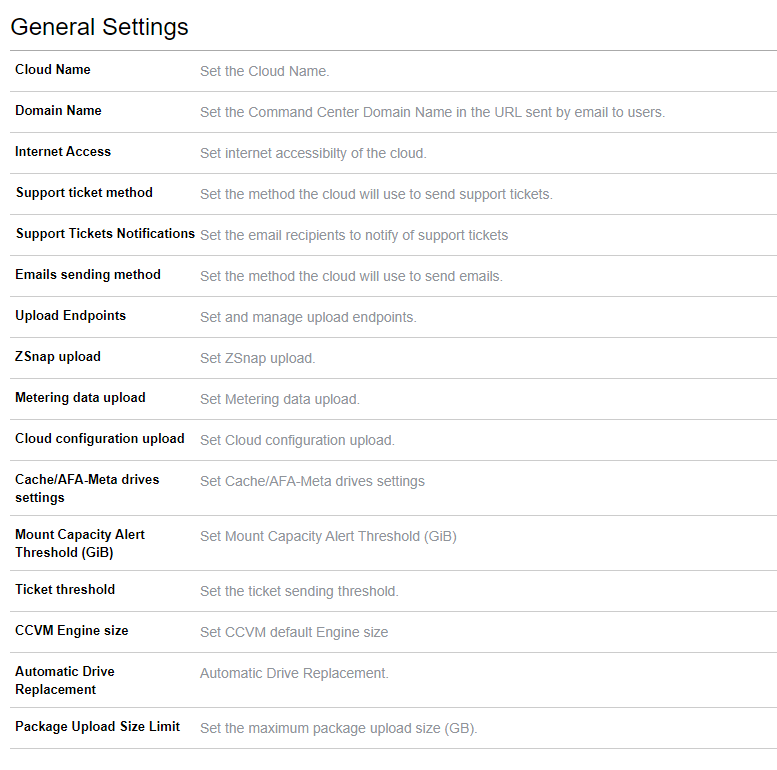
Cloud Name Allows to change the Cloud name
Note
Domain Name
Sets the domain name that will be used for sender address in emails sent from the cloud.
Internet Access Toggles between Online and Offline Cloud. An Offline cloud is defined as a Cloud that has no internet access for management. Users of offline clouds are required to provide local SMTP , FTP and NTP services and to configure support ticket and Zsnap methods accordingly. In offline clouds license management is also performed manually as there is availability of a remote licensing server.
Note
Support ticket method Toggles support tickets sending on/off and to select the ticket transmission method. Valid options for support ticket transmissions are Zendesk or SMTP
Settings for Zendsesk ticket transmission:
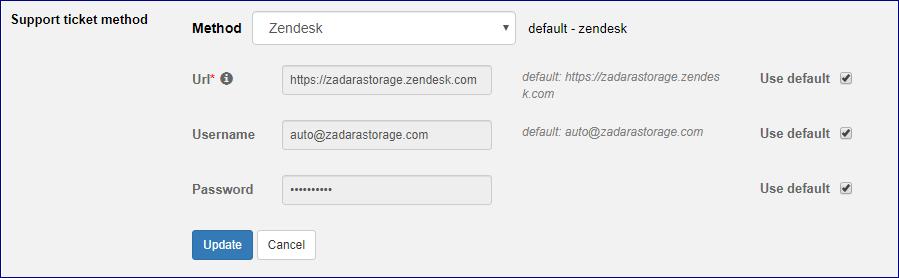
Parameter |
Description |
|---|---|
Zendesk URL |
URL for the Zendesk Application |
Zendesk user |
User id used for Zendesk login |
ZenDesk Password |
Zendesk users password |
Settings for SMTP ticket transmission:
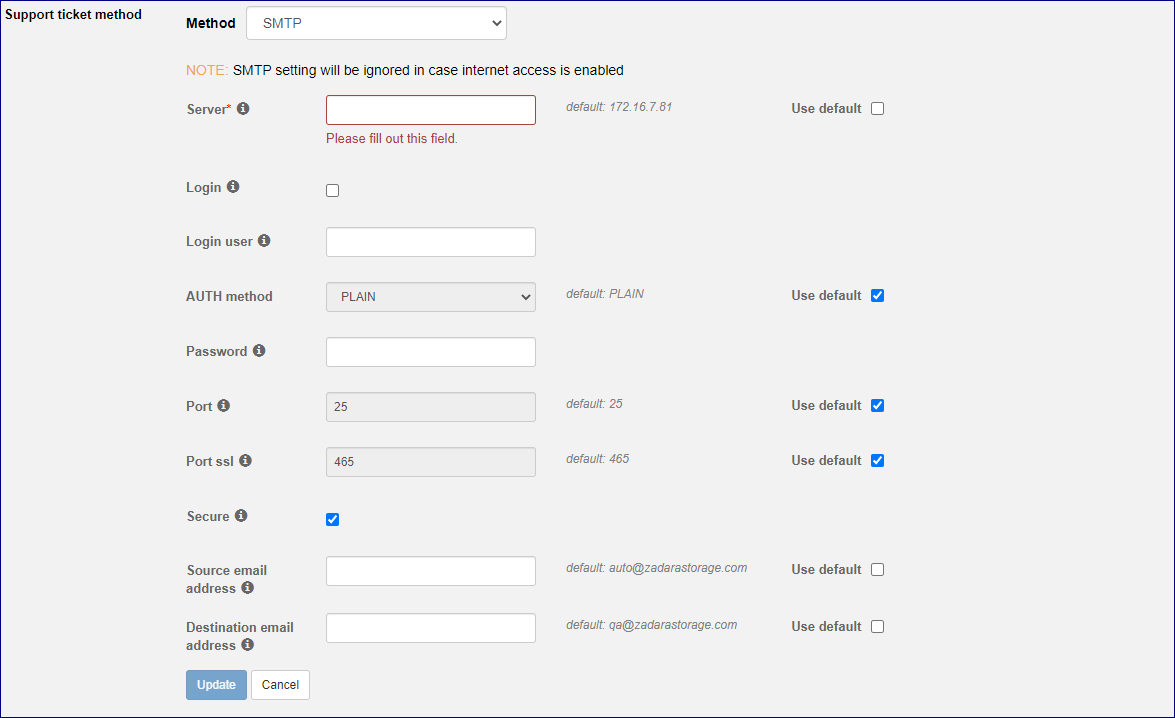
Parameter |
Description |
|---|---|
Server |
SMTP server address |
Login |
SMTP server login required? |
Login User |
SMTP User id |
AUTH method |
SMTP Authentication method to be used (PLAIN or LOGIN supported) |
Password |
Password for SMTP user |
Port |
TCP port number for SMTP service |
Port SSL |
TCP port number for SMTP service is SSL is used |
Secure |
Force secure SMTP(via TLS) |
From user |
Email sender address |
To User |
Email recipient address |
Emails sending method
Allows the cloud admin to configure a personalized email account from which customer emails will be issued. The cloud admin can also define the support email address which will refenced in the emails body as the support contact email.
Note
Settings for personalized SMTP account
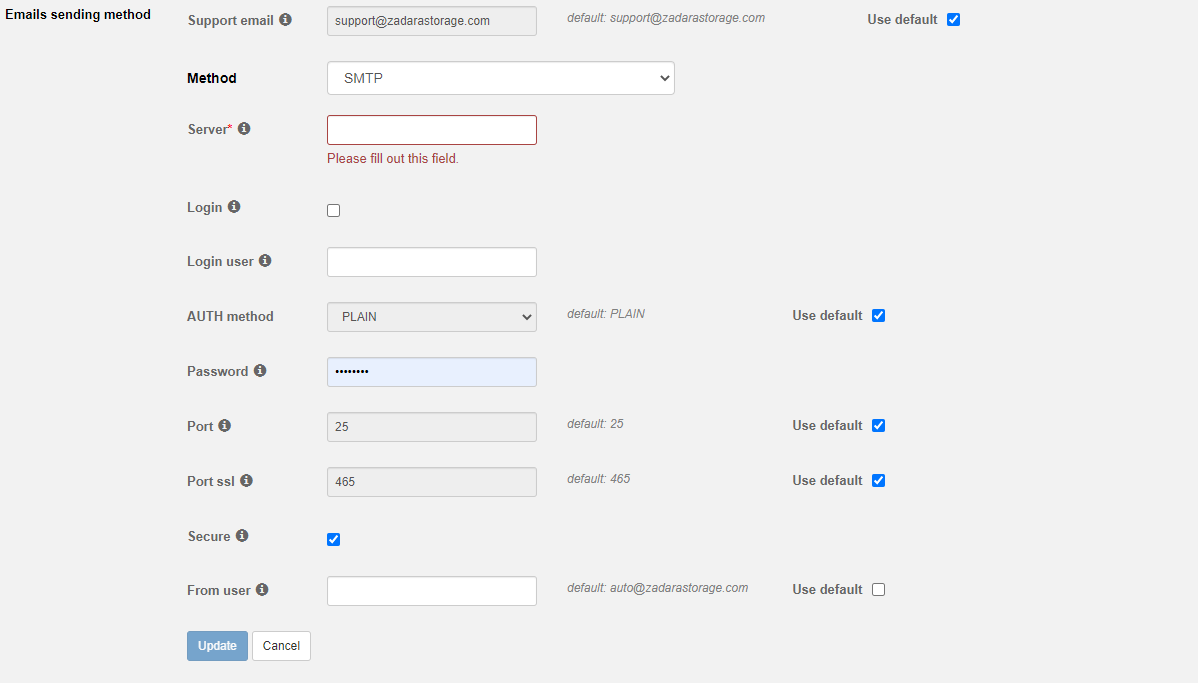
Parameter |
Description |
|---|---|
Server |
SMTP server address |
Login |
SMTP server login required? |
Login User |
SMTP User id |
AUTH method |
SMTP Authentication method to be used (PLAIN or LOGIN supported) |
Password |
Password for SMTP user |
Port |
TCP port number for SMTP service |
Port SSL |
TCP port number for SMTP service is SSL is used |
Secure |
Force secure SMTP(via TLS) |
From user |
Email sender address |
To User |
Email recipient address |
Upload endpoints settings
Allows the cloud administrator to configure alternate endpoints for upload of cloud Zsnaps, Mag and configuration information
Upload endpoints can be of the following types:
AWS S3 endpoint
VPSA Object Storage endpoint
FTP target
Upon entry this section will display details on the clouds configured endpoints.
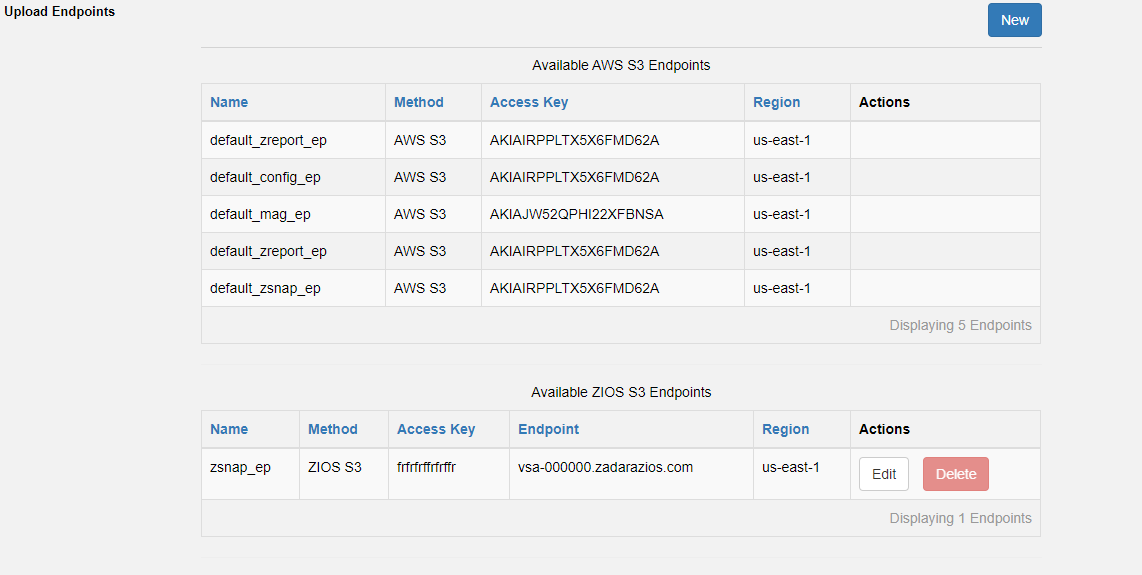
The Cloud administrator can configure additional upload endpoints by clicking on the New button on the top left corner of this section.
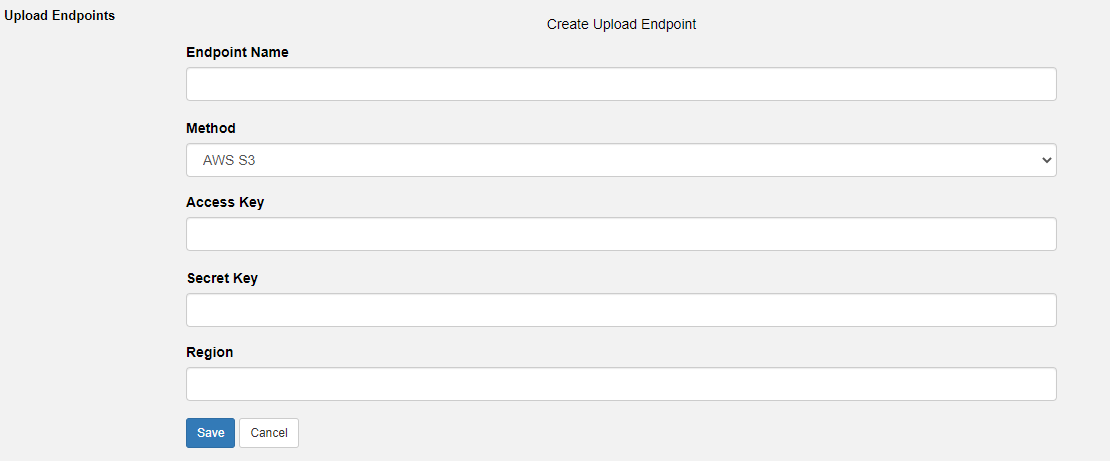
Upload endpoint configuration requires the following input:
Parameter |
Description |
|---|---|
Endpoint name |
A name for this upload endpoint |
Method |
Endpoint type(AWS S3/VPSA Object Storage/FTP |
Access Key |
in case of AWS S3/VPSA Object Storage a valid access key for this endpoint |
Secret Key |
in case of AWS S3/VPSA Object Storage a valid secret key for this endpoint |
Server |
in case of FTP the FTP server address |
User |
in case of FTP the FTP FTP user |
Password |
in case of FTP the FTP FTP password |
Use Proxy |
in case of FTP wether to use a proxy for FTP connection |
To configure the new upload endpoint provide all required details and click on Save, your endpoint will be created.
User configured endpoints can also be updated or deleted.
ZSNAP upload settings
Sets upload target used for the cloud zSnaps upload.
Note
Settings for zSnap upload to an AWS S3/VPSA Object Storage endpoint:
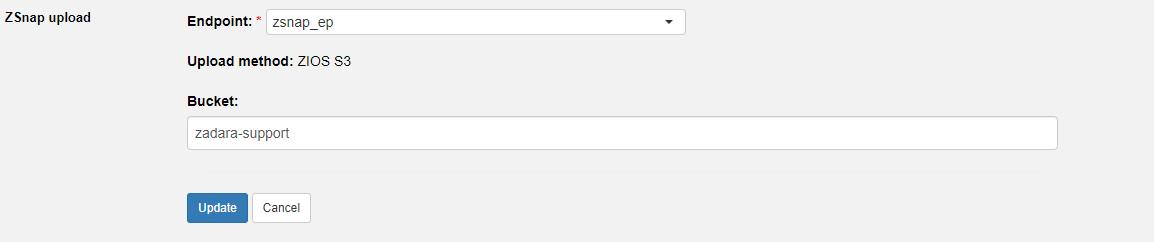
Parameter |
Description |
|---|---|
Bucket |
bucket for ZSANP upload |
Settings for zSnap upload to an FTP endpoint
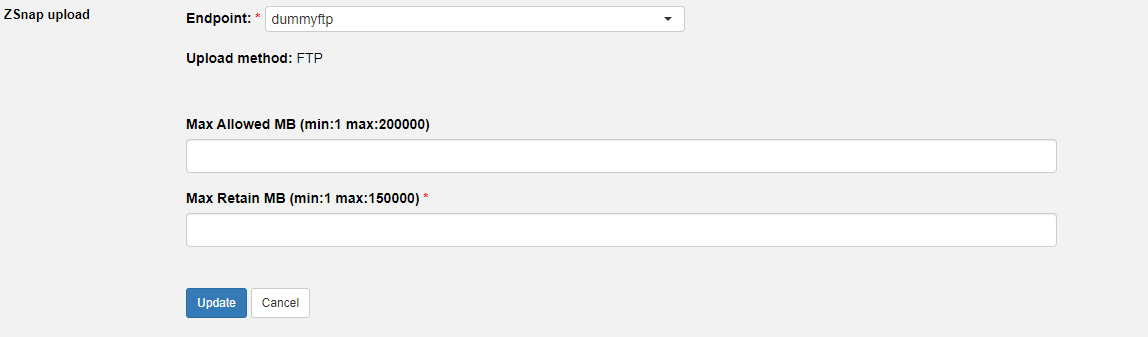
Parameter |
Description |
|---|---|
Max-allowed-mb |
When using CCmaster FTP server. maximum ZSNAP capacity threshold |
Max-retain-mb |
When using CCmaster FTP server. minimum ZSNAP capacity retained |
Settings for metering data upload
Sets the target endpoints to which metering data can be uploaded.
Up to 3 AWS S3 endpoints can be configured for metering data upload.
To add additional upload endpoints click on the Add Another button.
Additional endpoints can also be removed by clicking on the Discard button.
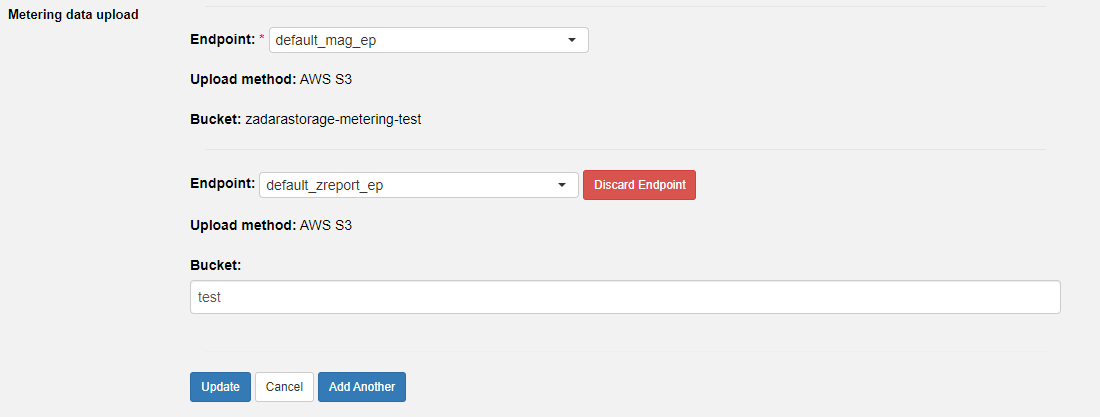
Parameter |
Description |
|---|---|
Bucket |
bucket for metering data upload |
Settings for configuration data upload
Sets the target endpoints to which configuration data can be uploaded.
Up to 3 AWS S3 endpoints can be configured for metering data upload.
To add additional upload endpoints click on the Add Another button.
Additional endpoints can also be removed by clicking on the Discard button.
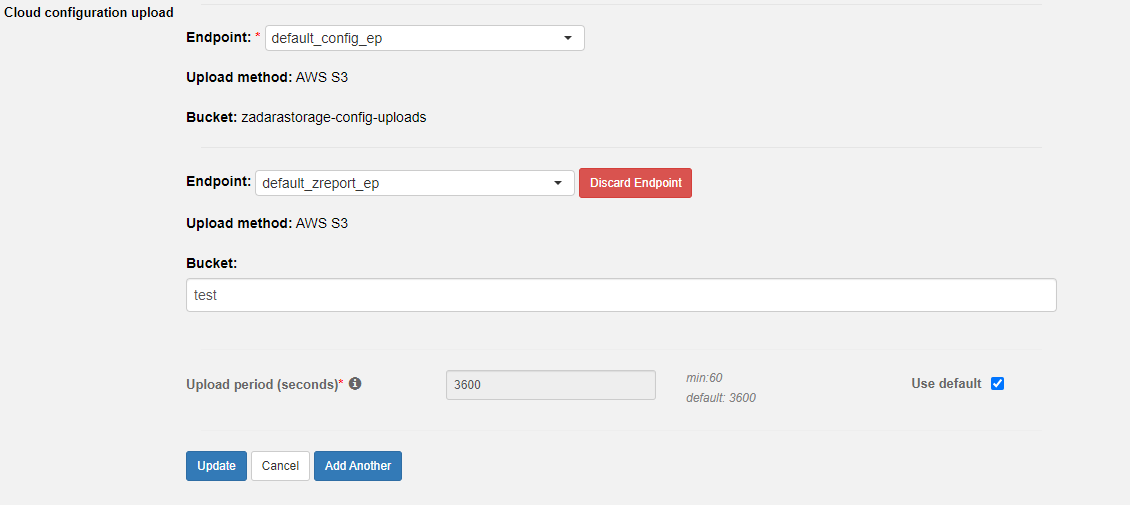
Parameter |
Description |
|---|---|
Bucket |
bucket for configuration data upload |
Upload period (seconds) |
Sets the configuration data upload interval |
Cache/AFA-Meta drives settings
Configures the behavior of the cloud when provisioning VPSA all flash and whether to allow the use of cloud solid state drives as AFA cache instead of Optane drives.
Note
Parameter |
Description |
|---|---|
Allow temporarily setting SSDs as AFA-Meta Drive |
Enables setting SSDs as AFA cache |
SSD Cache Max usable capacity |
Sets the Maximum capacity that will be used for an SSD drive designated as AFA cache |
Mount Capacity Threshold
Sets the Clouds /mnt/Nova folder capacity threshold. an alert will be issued in case this capacity threshold is exceeded.
Parameter |
Description |
|---|---|
Mount Capacity Alert Threshold (GiB) |
Capacity treshold in GiB |
Ticket threshold
Sets timed thresholds for specific events to be considered for support ticket generation:
Parameter |
Description |
|---|---|
Failed drive ticket time |
Allowed Failure time before user ticket generation |
Failed drive support ticket time |
Allowed Failure time before support ticket generation |
Failed heartbeat ticket time |
Allowed Failure time before user ticket generation |
CCVM Engine size
Sets the CCVM configuration in terms of CPU and memory.
Engine size |
Number of CPUs |
Ram(Gib) |
|---|---|---|
Small |
1 |
2 |
Medium |
2 |
4 |
Large |
4 |
8 |
Automatic drive replacement
Configuration for the cloud automatic drive replacement feature. When Automatic drive replacement is enabled replacement will be triggered for a failed drive reported in any cloud resident VPSA. The Drive replacement will be performed after a user provided monitoring interval. Failed drives will be replace by drives from similar model an similar capacity ( given that spares from this drive types exist in the cloud).
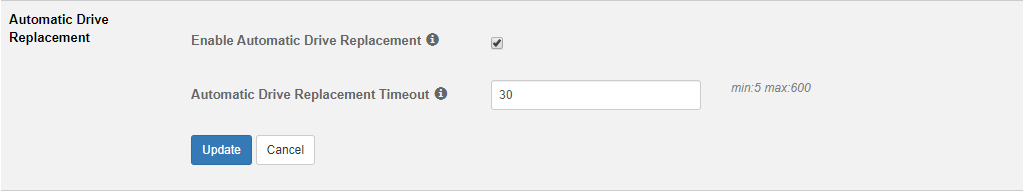
Parameter |
Description |
|---|---|
Enable Automatic Drive Replacement |
Is auto replace enabled |
Failed drive support ticket time |
The time (in minutes) after which replacement will be triggered for a drive presumed to be failed |
Note
Security Settings¶
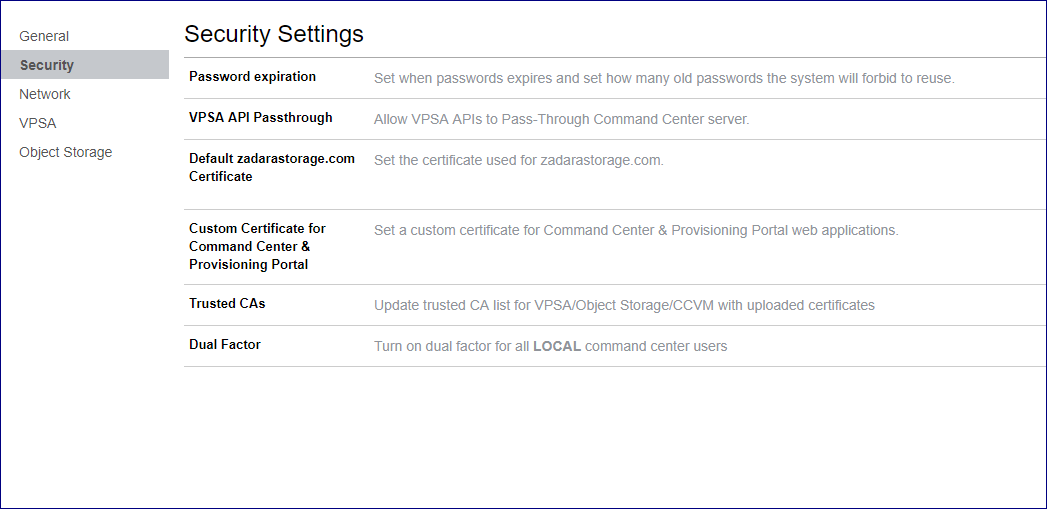
Password expiration
Settings to determine the managed entities password expiration and replacement policy.
Parameter |
Description |
|---|---|
Enforce Password Expiration |
ON - User Password expires and replacement is required after the specified period |
Password Expire After |
Number of days a certain password is valid |
Password history |
Number password replacement cycles in which a password cannot be repeated |
VPSA API Passthrough
Allows VPSA instances running in the cloud to be managed using Command Center as an API endpoint. This option should be used when an application requires management access to VPSAs from a dedicated network outside of the Zadara cloud.
Custom Certificate for Command Center & Provisioning Portal
Allows replacement of the default certificate used in Command Center and Provisioning Portal to
a user provided certificate. Users are required to upload their .crt and .key files to perform the certificate replacement.
Note
Trusted CAs
Allows for adding certificate authorities to the VPSACommand Center Trusted CA lists by uploading Certificates signed by them
bundled in a .zip file.
Dual Factor Turns on dual factor authentication for all local command center users.
Network Settings¶
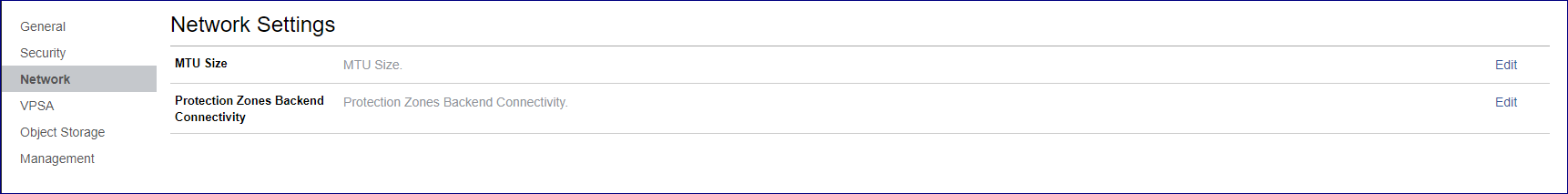
MTU Size
Allows user to increase their Cloud Networks MTU.
Parameter |
Description |
|---|---|
FE MTU size |
MTU size for the VPSA network (Front-End |
Public MTU size |
MTU size for the public network |
Note
Protection Zones backend connectivity
Allows to configure the use of the iSCSI protocol instead of the iSER protocol in multizone clouds. Protection Zones backend connectivity settings modifies the backend protocol used for inter-zone connectivity only (in-zone requests will still use iSER). Inter-Zone Backend connectivity should be switched to iSCSI only in cases where iSER connectivity cannot be established between zones ( for example due to the network setup).
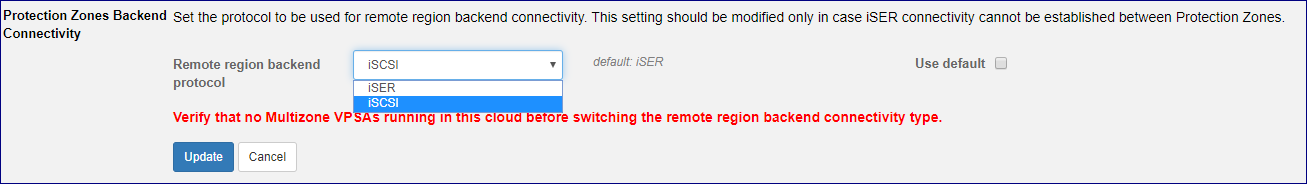
To configure iSCSI Inter-Zone Backend connectivity first make sure that no multizone VPSA\Object storage is already configured in the cloud .
Set Remote region backend protocol to iSCSI and click on the Update button to apply settings.
When Remote region backend protocol is set to iSCSI a warning message will be displayed on Command center Protection Zone tab.
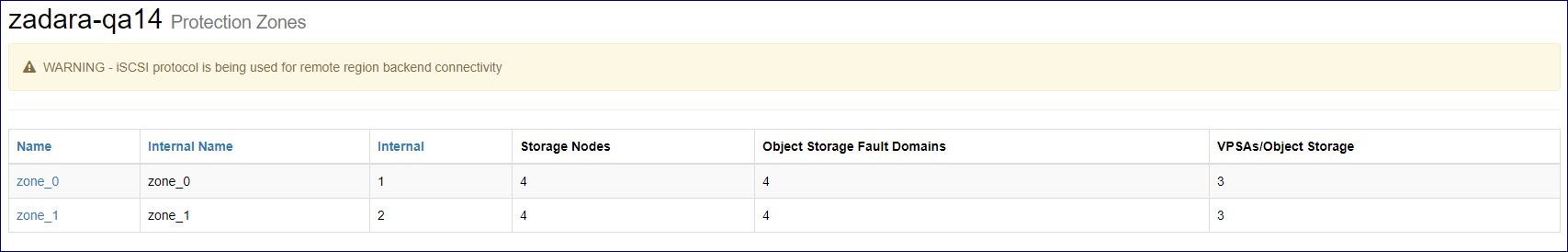
Warning
VPSA Settings¶
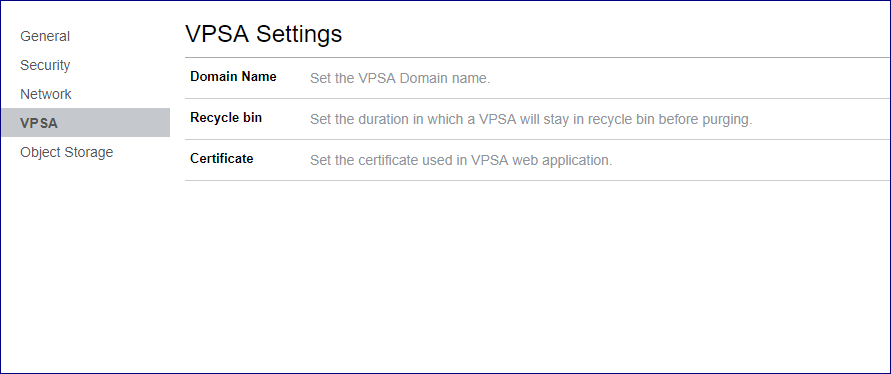
Domain name
Sets the domain name to be used for VPSA entities defined on the cloud.
Recycle bin
Sets the period (in days) in which deleted VPSA entities remain in the recycle bin before being purged from the system therefore becoming unrecoverable.
Certificate
Allows replacement of the default certificate used in VPSA web management application to
a user provided certificate. Users are required to upload their .crt and .key files to perform the certificate replacement.
Note
Object Storage Settings¶
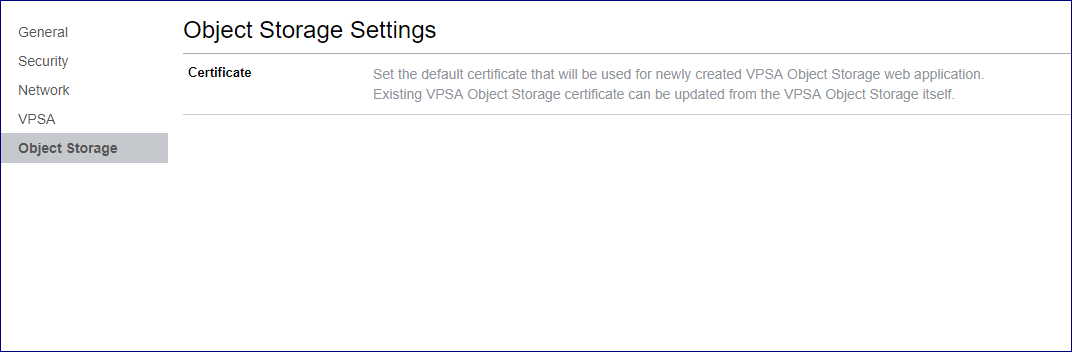
Certificate
Allows replacement of the default certificate used for newly VPSA Object storage web management application to
a user provided certificate. Users are required to upload their .crt and .key files to perform the certificate replacement.
Note
Management Settings¶
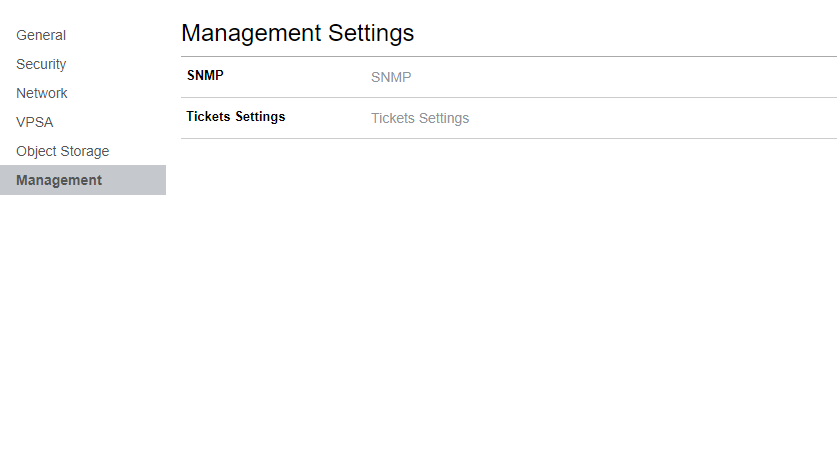
SNMP
The Zadara cloud ecosystem supports Cloud/VPSA/Object Storage administrator level infrastructure monitoring via SNMP Traps. Zadara Cloud SNMP traps are architecture to alert administrator on infrastructure events and are produced in parallel to Zendesk tickets.
SNMP traps can be sent from:
VPSA
VPSA Object Storage
Cloud Storage Nodes
CCVM
The Zadara cloud SNMP MIB is publicly available for downloading at the following link: https://zadarastorage-software.s3.amazonaws.com/snmp-mib/20.01/ZADARA-MIB.txt
Note
General SNMP Setting
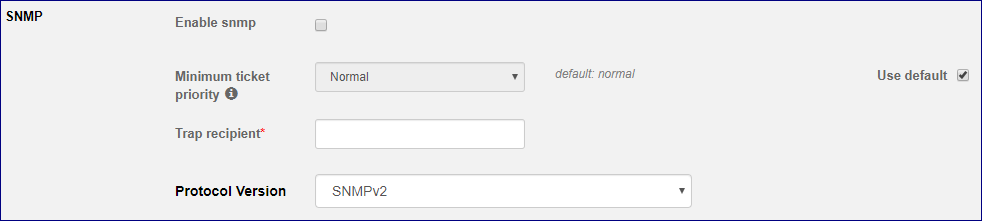
Parameter |
Description |
|---|---|
Enable SNMP |
If checked - SNMP Traps will be sent from all the cloud monitored elements according to the specified configuration |
Minimum ticket priority |
Minimum priority set for a Zendesk ticket from which an SNMP trap will also be sent |
Protocol Version |
SNMP version to be used (supported versions are SNMPv2 and SNMPv3) |
Note
Settings for SNMPV2
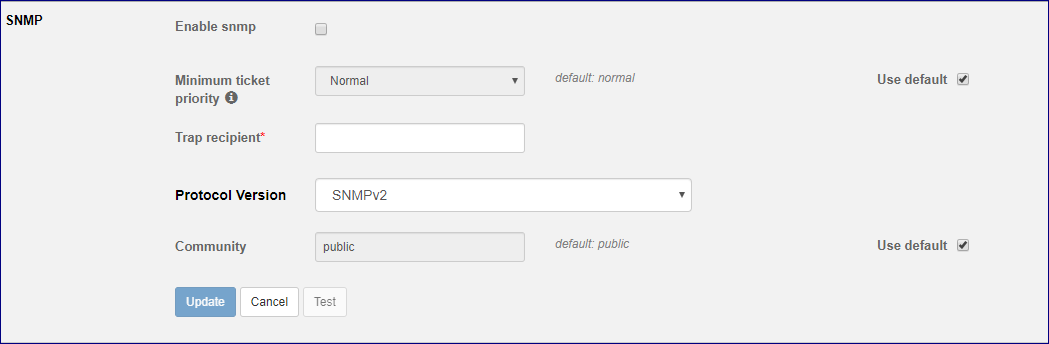
Parameter |
Description |
|---|---|
Community |
SNMPv2 trap community to be used |
Settings for SNMPV3
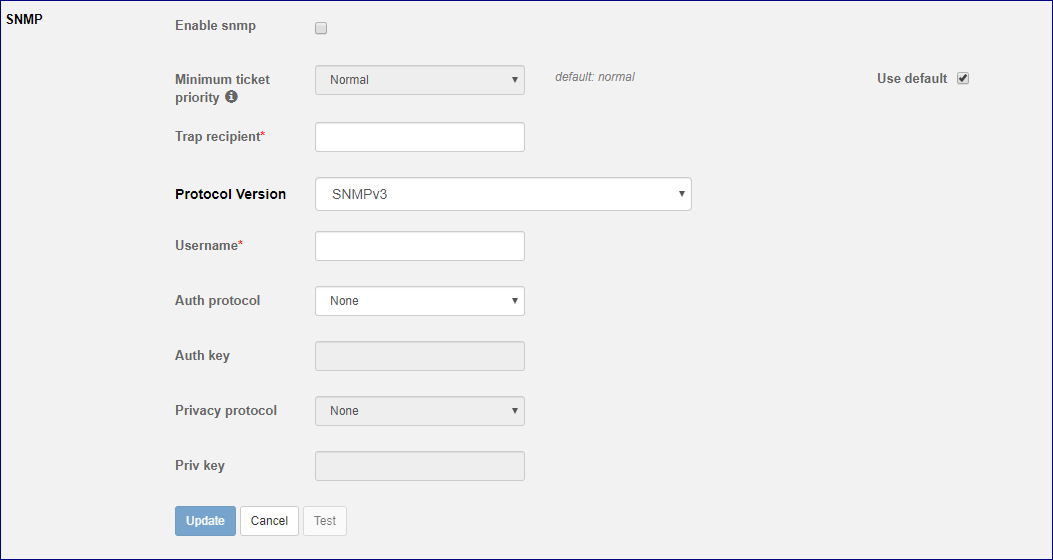
Parameter |
Description |
|---|---|
Username |
SNMPV3 username for sending traps |
Minimum ticket priority |
Minimum priority set for a Zendesk ticket from which an SNMP trap will also be sent |
Auth Protocol |
SNMPv3 Authentication protocol to use. Supported protocols are: none, MD5, SHA-1, SHA-2-224, SHA-2-256, SHA-2-384 and SHA-2-512. |
Auth key |
SNMPv3 authentication password (valid of Auth protocol is set to any value but none). Minimum Auth key lengths is 8 characters. |
Privacy Protocol |
SNMPv3 privacy(encryption) protocol to use. Supported protocols are: none, AES128 , AES192, AES256 and DES |
Priv key |
SNMPv3 privacy(encryption) key (valid of privacy protocol is set to any value but none) Minimum. Priv key lengths is 8 characters. |
Note
Testing SNMP Settings
Cloud Administrator can test and validate their SNMP settings prior to applying then by sending a test trap.
Test traps are produced by clicking on the Test button on the SNMP settings dialog, Test traps are produced and transmitted according to the specified settings.
Working with SNMPv3 Engine IDs Sending and receiving SNMPv3 Traps requires the usage of a managed element identifier known as SNMP Engine ID. Each managed element engine ID should be configured in the SNMP trap recipient to allow receival of traps from this entity. The Zadara cloud defines a different engine ID for :
The Zadara Cloud infrastructure(All Storage Node and the Cloud Controller VM)
Each VPSA/VPSA Object Storage entity
The Engine ID for the Zadara Cloud infrastructure is specified on the bottom right corner of the screen.
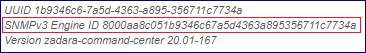
The Engine ID for a VPSA/VPSA object Storage entity is specified in the entities property tab.
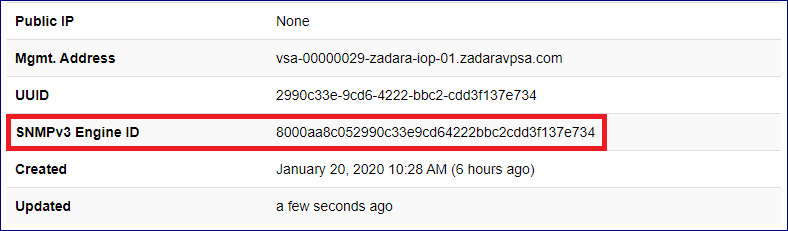
Note
Ticket Settings
The Ticket Settings Section allows the cloud administrator to override the default attributes of the cloud infrastructure support tickets.
Ticket attributes can be configured in 2 different scopes:
Cloud level scope - performed from Command Center Settings management section
VPSA/VPSA Object Storage scope - performed from the virtual array settings tab
Note
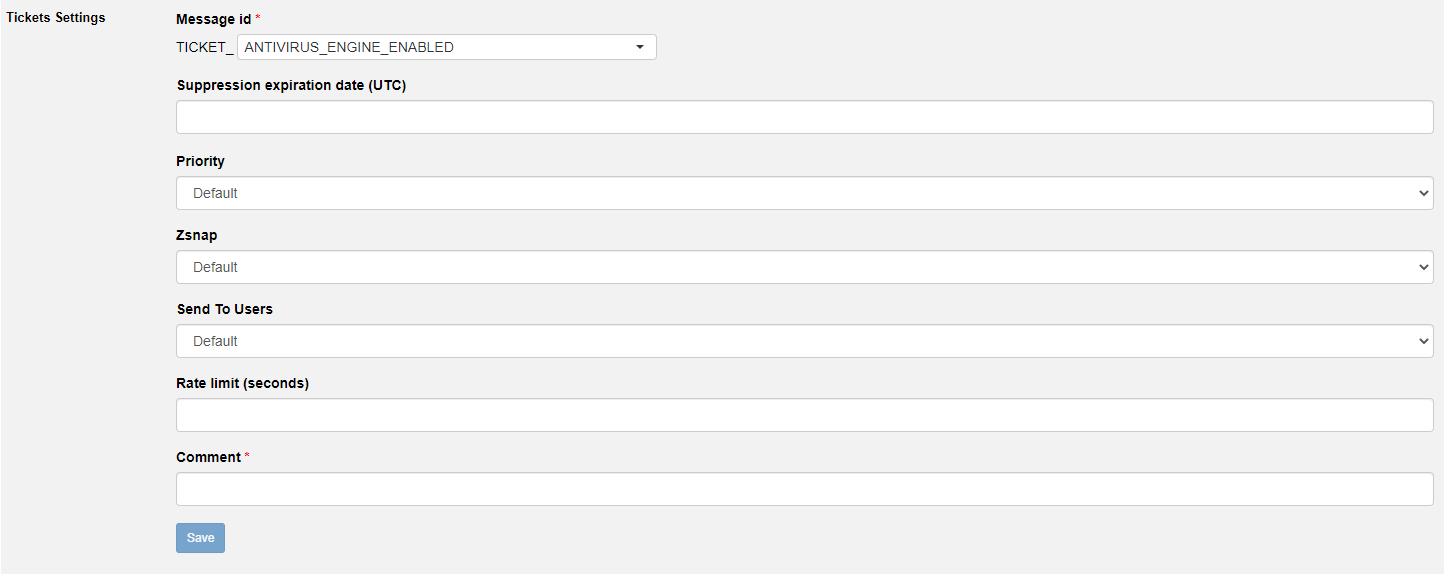
Parameter |
Description |
|---|---|
Message ID |
The Message Id of the ticket to be configured |
Suppression expiration date (UTC) |
Sets a ticket as suppressed until a given timestamp. Suppressed will not be sent into zendesk from this particular cloud |
Zsnap |
allows the user to configure weather a Zsnap will be created when this ticket is produced and what type of Zsnap will be created (full/light) |
Send To Users |
indicates weather tickets for the specific message id will be sent to cloud users that have enabled notifications. |
rate limit(seconds) |
The interval from the time a specific ticket is produced to the time in which another ticket with the same message id and concerning the monitored element can be produced again |
comment |
User Filled Comment explaining the reason for this attributes change |
After creation of a custom ticket rule the initial dialog of the ticket settings section will be modified to display the rules currently applied on this cloud.
Existing rules can also be edited or deleted by clicking on the appropriate button in the Actions column.
Note